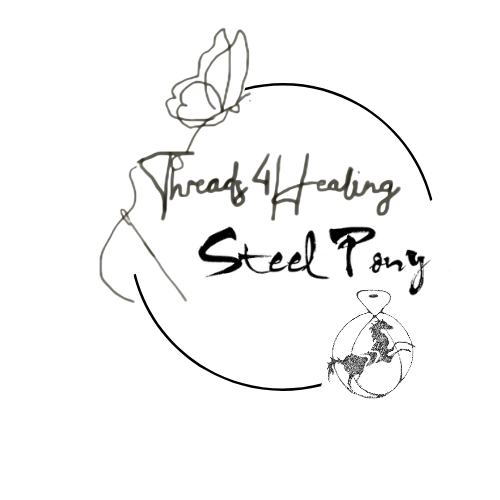4 Tips for Making Your Remote Work More Environmentally Friendly
Share
Photo by Lucilene Silva: https://www.pexels.com/photo/photo-of-laptop-beside-lamp-4069535/
As we become more and more reliant on technology, working remotely is becoming an increasingly popular option. While there are many benefits to remote work, it can also be tough to stay environmentally friendly when you're not in the office. Here are four tips for making your remote work more environmentally friendly.
Try to avoid printing documents if you can help it - use online tools instead
There's no denying that printing documents can be a huge waste of resources, both in terms of the paper and ink used and the amount of energy required to run the printer. Fortunately, there are now a number of excellent online tools that can help you avoid printing documents altogether. Here are just a few examples:
- Google Docs: An online word processing application that lets you create, edit, and share documents without ever having to print them out.
- Evernote: A versatile online note-taking application that lets you capture and organize ideas, information, and files without needing to print anything out.
- Dropbox: A cloud storage service that lets you store and share files online without ever having to download or print them.
Use a laptop instead of a desktop computer - they consume less energy
When you're looking for a new computer, consider a laptop instead of a desktop. Laptops use less energy, making them more environmentally friendly. They also tend to be more portable, so you can take them with you when you travel. If you're looking for a computer that's both eco-friendly and convenient, a laptop is a way to go.
We all know how important it is to save energy and conserve resources, but sometimes it's easy to forget to do simple things that can make a big difference. One way to save energy is to ensure that your computer is set to sleep or hibernate when not in use.
Sleep mode conserves energy by powering down the computer's components while still maintaining any open files and programs in memory. Hibernate mode goes one step further by saving the contents of memory to a hard disk before powering down, so you can pick up right where you left off when you power the computer back on.
To change your computer's sleep or hibernate settings, go to the Control Panel and look for the Power Options icon. From here, you can adjust the timeouts for sleep and hibernate as well as other power-saving settings.
Just a few minutes of adjusting your computer's settings can save a lot of energy over time, so it's definitely worth taking the time to do it!
Buy recycled office supplies
You can help the environment and save money by buying recycled office supplies. Recycled paper, pens, pencils, toner cartridges, and other office supplies are widely available and often cost less than their non-recycled counterparts. Many recycled office supplies are made from post-consumer waste, meaning they’re made from materials that have been used and then recycled.
When you buy recycled office supplies, you’re helping to reduce the amount of waste that goes into landfills. You’re also supporting companies that are committed to sustainability. Buying recycled office supplies is a simple way to make a big difference in the environment.
Use a virtual meeting tool rather than traveling for in-person meetings
There are many reasons to use a virtual meeting tool rather than traveling for in-person meetings. First, it can save your company money on travel expenses. Second, it can help reduce your company's carbon footprint. Third, it can allow you to meet with people from all over the world without having to leave your office.
There are many different virtual meeting tools available, so it is important to choose one that will best fit your needs. Some popular options include Skype, Google Hangouts, and GoToMeeting. Each of these tools has its own set of features, so be sure to research each one before making a decision. There are also other video recording and video compressor tools available in case you need to save each meeting.
Once you have selected a virtual meeting tool, be sure to test it out before your first meeting. This will ensure that everything runs smoothly and that you are familiar with the tool's interface.
Finally, remember to be respectful of other cultures when using a virtual meeting tool. For example, avoid scheduling meetings during times when people in other time zones are sleeping. Also, be aware of any possible cultural differences in how people communicate online. By being respectful and understanding of these differences, you can ensure that your virtual meetings are productive and successful.
Conclusion
While it takes a bit more effort, there are ways to make your remote work more environmentally friendly. By following these tips, you can help reduce your environmental impact and be a good global citizen. Do you have any other suggestions for making remote work more sustainable? Let us know in the comments below!